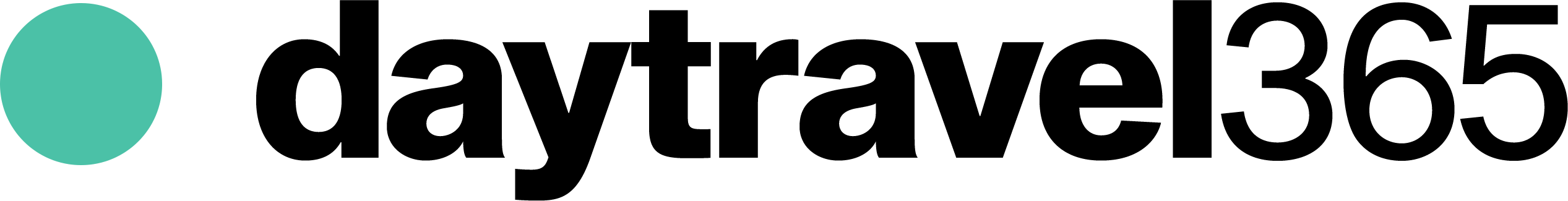Argomenti trattati
Understanding the open to work feature
In today’s competitive job market, standing out to recruiters is crucial. LinkedIn’s open to work feature allows users to signal their job-seeking status to potential employers. By activating this feature, you can privately notify recruiters that you are looking for new opportunities, or you can choose to share this information publicly with your LinkedIn network. This dual approach not only increases your visibility but also enhances your chances of connecting with the right job opportunities.
How to activate the feature
Activating the open to work feature is a straightforward process. First, navigate to your LinkedIn profile and click on the “Open to” button located beneath your profile picture. From there, select “Finding a new job.” You will be prompted to fill out details such as job titles you are interested in, locations, and the type of employment you are seeking. Once you complete this step, you can choose whether to share this information with everyone or just recruiters. This flexibility allows you to control who sees your job-seeking status, ensuring your privacy while maximizing your outreach.
Networking effectively during your job search
While the open to work feature is a powerful tool, it is essential to complement it with effective networking strategies. Sending personalized messages to your connections can significantly strengthen your professional relationships. Reach out to former colleagues, mentors, or industry peers to inform them of your job search. Engaging with your network not only keeps you top of mind but also opens doors to potential job leads that may not be publicly advertised. Remember, many job opportunities arise through referrals, making your network an invaluable asset during your job hunt.