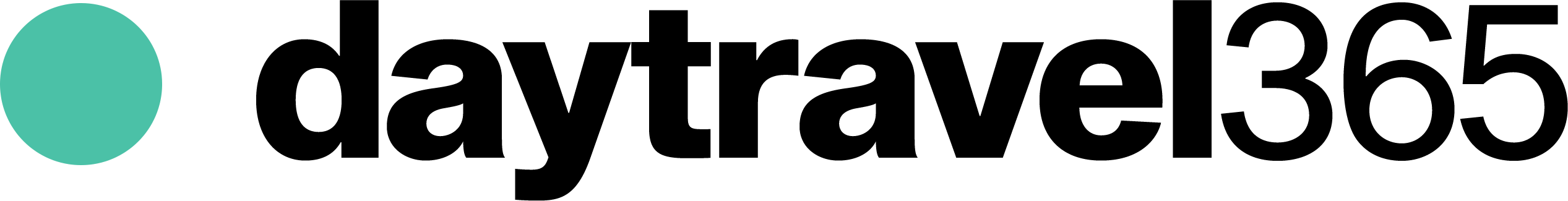Argomenti trattati
Understanding common login errors
In today’s digital age, accessing your online accounts is crucial, especially when planning your next getaway. However, encountering login errors can be frustrating. Here, we will delve into some of the most frequent issues travelers face and provide practical solutions to get you back on track.
Invalid username or password
This is perhaps the most common error message one may encounter. If you find yourself staring at a screen that states, “Username and/or password are invalid,” take a deep breath. The first step is to double-check that you have entered your email and password correctly. Passwords can be tricky, especially if they have expired. Remember, they typically expire every 60 days. If you cannot recall your password, simply click on the “Forgot your Password?” link. Follow the instructions to reset it, and you’ll be set to log in again.
Mismatch with the passcode
Another frustrating situation arises when the system indicates that your passcode does not match. Ensure you are entering the most recent passcode. Each time you attempt to log in, a new code is generated, which may take a few minutes to arrive in your email. If you have not received it yet, check your spam folder or resend the passcode.
Handling unknown email addresses
Imagine trying to log in only to be met with the message: “Unknown email.” This occurs when the email you entered is not associated with any Passport account. First, confirm that you have typed the correct address. If you are sure it’s right, you may need to create a new Passport account. This is an essential step to ensure you can make the most of your travel plans.
Entering a valid login address
It’s important to remember that your login should follow a specific format. The system will prompt you to enter a valid login/email address. Make sure your entry includes the identifier, the @ symbol, domain name, and a top-level domain (like .com or .net). An error in this format can lead to unnecessary delays in accessing your account.
Account lockout after multiple failed attempts
Security is paramount when it comes to online accounts. If you receive a message indicating that your account has been locked after too many failed login attempts, don’t panic. You can unlock it by resetting your password. This step is crucial for keeping your information safe while allowing you to regain access. If you need additional help, consider reaching out to the Travel Assistance Center during their business hours.
Utilizing your one-time passcode
Once you have submitted your login details, you may be prompted to enter the one-time passcode sent to your email. Make sure to act quickly, as these codes have expiration times. If you missed the window, don’t hesitate to request a new passcode and try again.
Associating your Common Access Card (CAC)
For users looking to associate their Common Access Card (CAC) with an existing account, it’s crucial to note that you must have an already established account. Enter your existing Passport login and password (not your CAC PIN) for a seamless association. This process helps streamline your travel experience, ensuring you can easily access all necessary information.